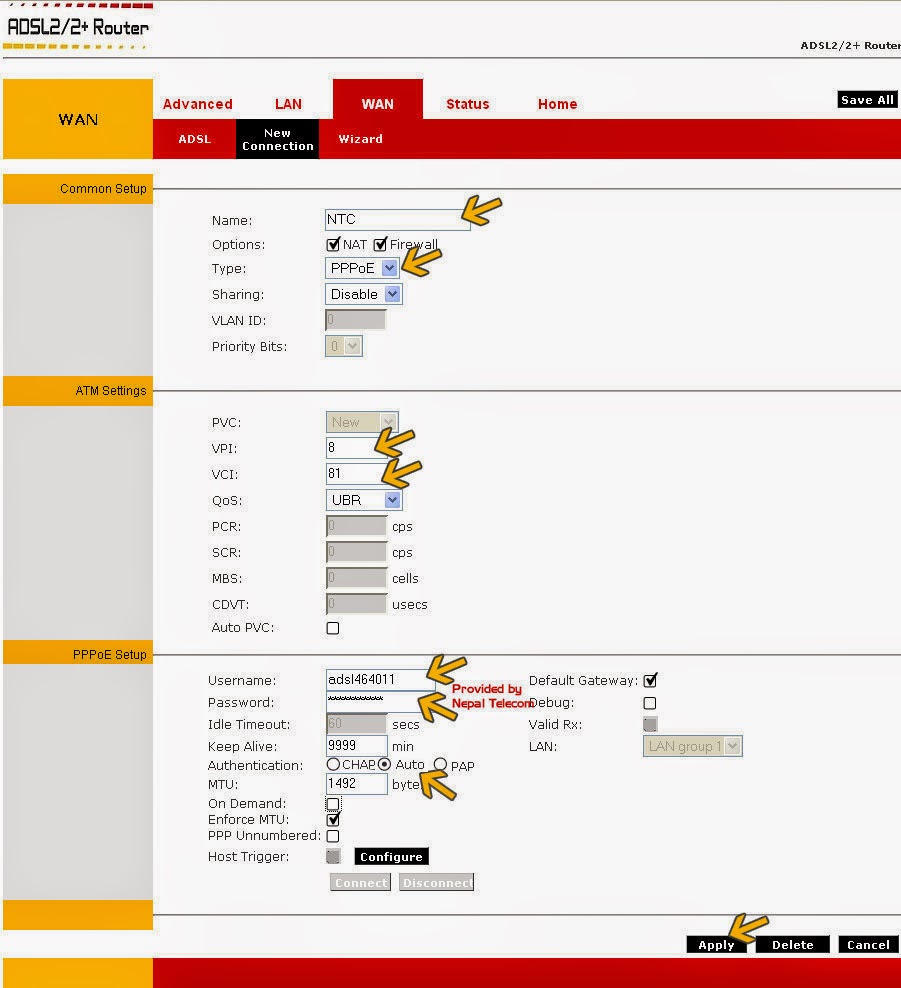You might be wondering, wouldn’t it be great if we had all our holidays already be on our Outlook calendars, so that we need not find that somewhere in a .pdf file sent at the beginning of the year or to go through the corporate intranet portal.
After some google searches 😉 , I created a calendar for my office. The process is straight forward: create a text file with your office holidays in the following format:
1. Open Notepad
2. Paste the following
[My Official Holidays] 10
New Year's Day, 2021/01/01
Orthodox Christmas, 2021/01/07
Easter Monday, 2021/04/05
Eid Al-Fitr - Ascension Day, 2021/05/13
National Day (Observed), 2021/06/02
Eid Al-Adha, 2021/07/20
Dashain, 2021/08/24 2
Tihar, 2021/09/09
Christmas Eve, 2021/12/24
Christmas Day (Observed), 2021/12/27
3. Change the holidays according to your official holiday list.
The number 10 highlighted represents the number of holidays included in the file.
One thing to note : this file does not like "/" symbols in the description of the holidays, so that would have to be replaced. ad to replace "Eid Al-Fitr/Ascension Day" with "Eid Al-Fitr - Ascension Day".
4. After that, you save the file with the .hol extension and you are done.
You now have a new calendar file that you can send to all users in your mission along with your personal holiday's best wishes!
You will now have all the holidays’ listed above in your calendar as holidays !!
Easy peasy right ??
Happy Holidays !!
Cheers !!